Filemail's Robust Cloud Security Posture
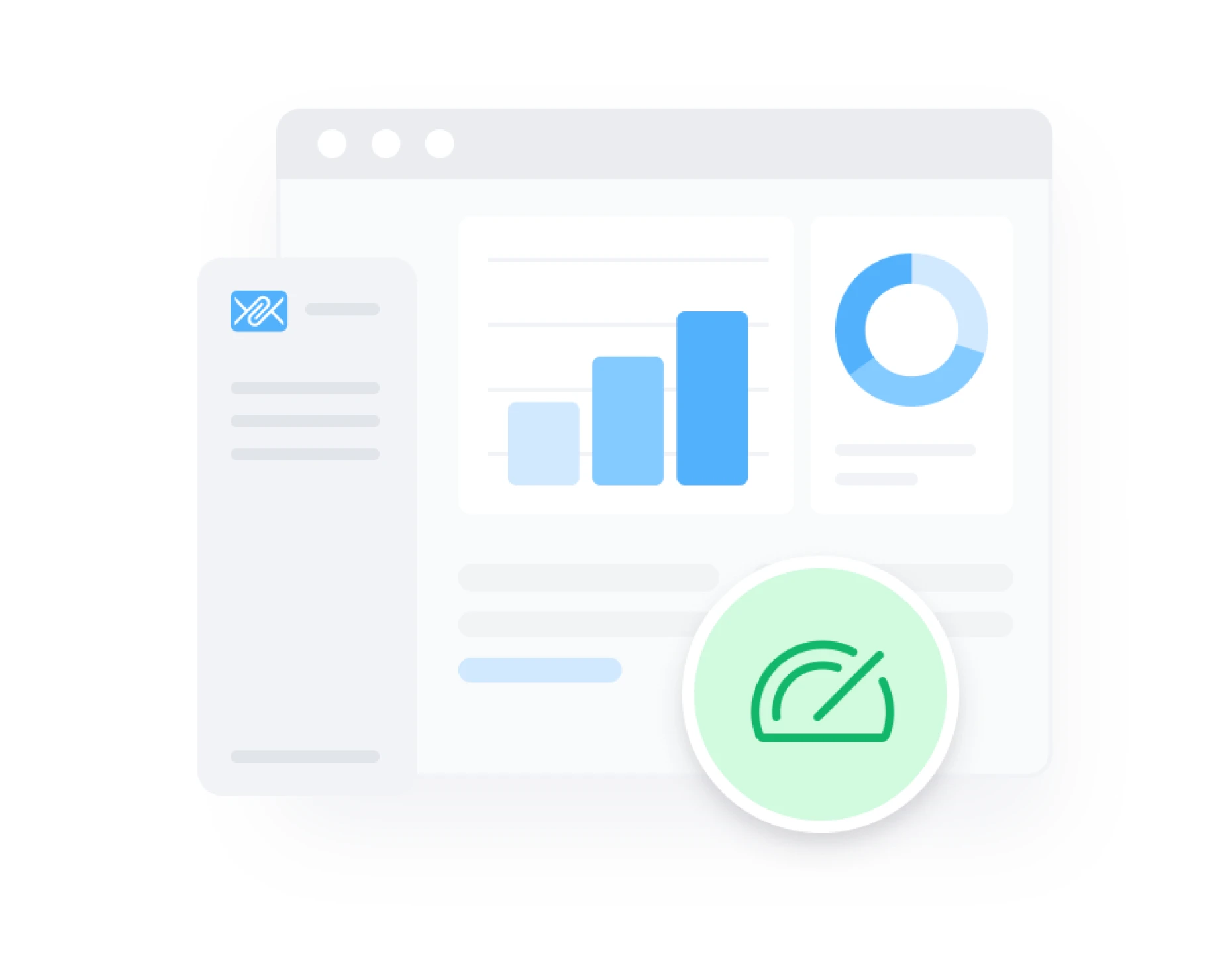
What is Cloud Security?
Cloud security refers to the protocols, technologies, controls, and best practices used to protect not only your shared files, but the entire Filemail platform. It governs our ability to deliver a secure cloud-based file transfer service, by safeguarding data, applications, and infrastructure, from internal and external threats.
Our security posture ensures compliance, confidentiality, and service integrity, while keeping your files protected from upload to download.
From Upload To Download Your Files Are Protected
To help you understand our security measures, we have organized the information based on your file sharing journey. This journey starts with you, to Filemail, and then to your intended receiver. Although we present these security procedures in a linear manner, when you send large files, multiple processes may occur concurrently.
- Before you upload your files
- While your files are in our cloud
- When recipients download your files
Before You Upload Your Files
2 Factor Authentication: If you have a Filemail account, you can enable 2 Factor Authentication for additional security. When you log on, you will need to enter the code generated in your authenticator app, or that we send to you via SMS.
Expiration Date: Although not as advanced as other security measures, this feature enables you to specify how long your files are available from Filemail's cloud.
Password Protection: You can add a password for an additional layer of security. This ensures only someone with the password can access the download page.
Client-Side Encryption Option: Use this option to encrypt the file before it leaves your device. You must share the encryption key with your intended recipients, as Filemail has no access to it.
Pre-Upload Checksum: Before transferring the file we generate a unique checksum. We will use this checksum after the delivery process to validate the file’s integrity.
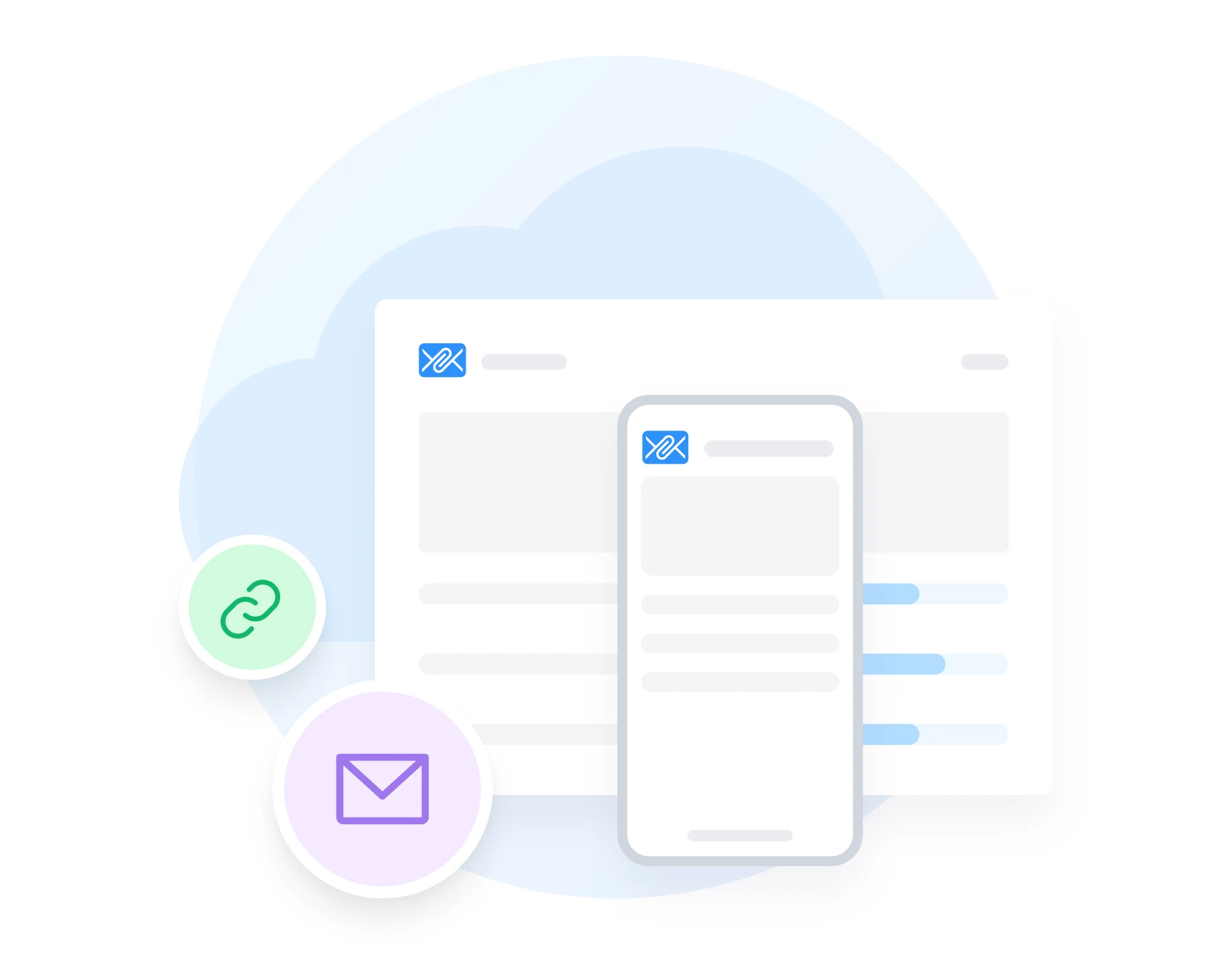
While Your Files Are In Our Cloud
Encryption In Transit: All file transfers are encrypted using HTTPS with TLS 1.2. This enforces data protection as it is transferred from your device to Filemail’s secure cloud.
Dual-Layer Firewalls: We have 2 firewalls that work in conjunction to monitor, permit, or block traffic to and from our servers. This dual-layer approach promotes a robust security fence and safeguards your files from cyber attacks.
Post-Upload Checksum: After your files arrive on our cloud, we generate another checksum on the files and compare it to the original. Matching checksums confirm that your file was transferred completely and without corruption.
Anti-Virus & Malware Scanning: We isolate uploaded files and scan them for viruses and malware to further minimize security risks. Once we have verified they are free of malicious content, we will store and make it available.
AES-256 Encryption at Rest: If you opted to encrypt the files, your files are stored on our servers in an encrypted form. Even we cannot decrypt your data. If you unfortunately lose your keys, your files are lost forever, so please do make sure to keep a backup.

When Recipients Download Your Files
Password-Protected Download Page: If you defined a password during the upload process, we will require the password to prevent unauthorized access.
Endpoint Detection and Response (EDR): We monitor all devices that connect to Filemail to ensure there are no signs of compromise, inadvertently or otherwise. The tools and systems we use respond in real-time to contain threats, and block movement to and from our platforms.
Download Logging & Notification Alerts: We track file activity, such as downloads, with the time, the IP, the device, the location and other meta-data. We also immediately notify you via email.
Encryption In Transit: Just as all transmissions are encrypted when uploading, the same security protocol is implemented during download.
Encryption Key: If files were encrypted during the upload process, your recipient must possess the key in order to decrypt and access the files. You will have to share the key with them.
Zero Knowledge File Transfer: The combination of encryption at rest, and during transit to and from Filemail’s cloud, means we have no knowledge (i.e. zero knowledge), and cannot access your file content.

Additional Security Measures To Protect Your Data
AI-Powered Threat Detection
Our AI-enabled security continuously monitors account activity for suspicious behavior. This can include the transfer of certain file types, or usage patterns that are indicative of automated or bot-driven usage. These activities are immediately flagged for closer inspection.
Data Residency Controls
Internal & External Security Audits
We perform regular internal audits. External third-party cloud security experts periodically perform penetration tests and conduct broader security assessments. This ensures we are at the forefront of industry standards, and continuously strengthen our security posture.
Daily Updates
Online threats are ever present, increasing in malice and complexity. Every 24 hours we update all virus definitions to guarantee we are up-to-date, and protected against the latest threats.
How We Protect Files Is Our Business
As a cloud-based service provider, it is imperative that we continue to build a robust cloud environment. Security, compliance, and ease of use must all combine to make sharing files as easy, and as safe as possible.
Whether you’re sharing personal sensitive data, confidential business material, or pictures of your cat, every file goes through our strict security framework, to ensure your files are protected at every step.